Latest neovim on raspberry pi
A comprehensive guide on building and installing the latest version of Neovim from source on a Raspberry Pi, overcoming outdated versions found in default repositories.
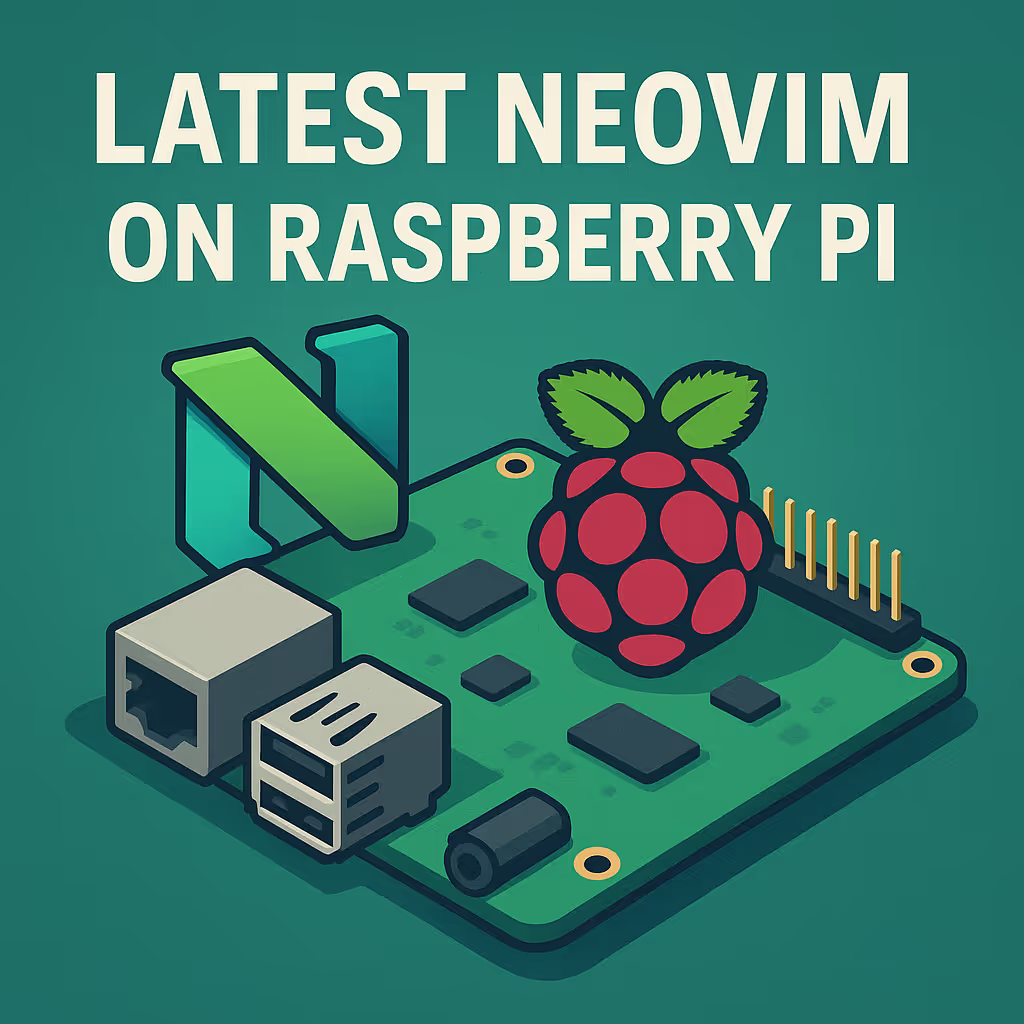
Installing neovim on a Raspberry Pi using apt typically results in an outdated version like 0.7.2. However, many modern setups like lazyvim require neovim >=0.9, making it essential to update.
This guide walks you through building and installing the latest version directly from the source.
Build & Install
ssh <your-raspberry>
sudo apt install git cmake
cd ~/dev # or whereever you wantgit clone https://github.com/neovim/neovim.gitcd neovim# For more see https://github.com/neovim/neovim/blob/master/BUILD.mdmake CMAKE_BUILD_TYPE=RELEASE
# After a successful build, create a .deb package to install on your system.cd buildcpack -G DEB
# Eithersudo dpkg -i nvim-linux64.deb
# or if you have neovim installed alreadysudo apt remove neovimsudo dpkg -i --force-overwrite nvim-linux64.debVerify installation
$ nvim --versionNVIM v0.11.0-dev-862+gdf915f3afBuild type: ReleaseLuaJIT 2.1.1724512491Run "nvim -V1 -v" for more infoYou are done!
Additional
Make sure you also have the following tools installed:
sudo apt install fd-find ripgrep python3-pip